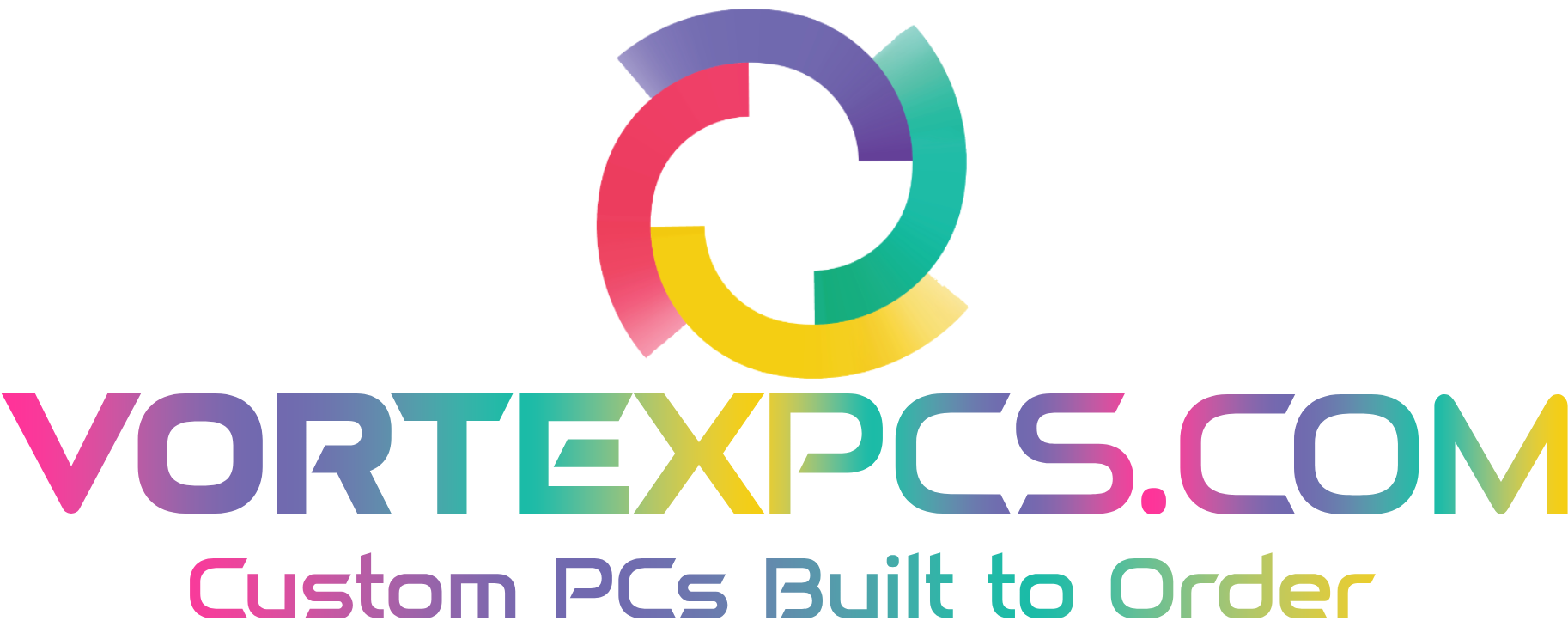Building your own PC isn’t just about assembling hardware—it’s a journey that transforms you from a passive consumer into a creator of your digital destiny. At VortexPCs.com, we empower enthusiasts and gamers alike to design machines that blend performance with personal style. Whether you’re embarking on your first custom PC build or planning an upgrade, this comprehensive guide is your go-to resource.
Why Build Your Own PC?
Building a custom PC offers benefits that off-the-shelf systems simply can’t match:
- Performance Tailored to Your Needs: Choose components that meet your specific requirements, be it for gaming, video editing, streaming, or daily multitasking.
- Cost Efficiency and Future-Proofing: By researching and selecting the right parts, you maximize performance without overspending, while also enabling easier upgrades down the road.
- A Sense of Achievement: There’s unmatched satisfaction in watching a system come together from individual components—each piece playing its role in creating your digital powerhouse.
Custom PC builds also give you total control over aesthetics. From RGB lighting to custom cable management, the design possibilities are endless.
Planning Your Build: Components and Budget
Before you pick up a screwdriver, solid planning is key. A well-thought-out build starts with a clear list of components and a budget that suits your needs.
Define Your Requirements
Ask yourself:
- What is the primary purpose of your PC? (Gaming, productivity, streaming, etc.)
- Which applications and games will it run?
- How much are you willing to invest upfront?
Essential Components
Here’s an overview of the must-have parts for every custom build:
- Processor (CPU) & Motherboard:
The heart of your PC. Choose a CPU that balances performance and cost. Ensure your motherboard supports the latest standards and features you need. - Memory (RAM):
Aim for at least 16GB if you’re gaming or multitasking. For creative work, consider 32GB or more. - Graphics Card (GPU):
Especially crucial for gamers and video editors. Balance your choice between power consumption and performance. - Storage:
Combining a fast SSD (for your operating system and key programs) with a larger HDD for additional storage is often ideal. - Cooling Solutions:
Effective air or liquid cooling not only improves performance but also prolongs component life. - Case & Power Supply (PSU):
A spacious, well-ventilated case and a reliable power supply with sufficient wattage are non-negotiable.
By investing time in research and reading hardware reviews on VortexPCs.com, you’ll learn how to select parts that work harmoniously.
Step-by-Step Guide to Building Your Custom PC
Now that you have your parts ready, it’s time to get hands-on. Follow this step-by-step process:
1. Preparing Your Workspace
- Set Up a Clean, Static-Free Area:
Work on a non-carpeted surface and consider an anti-static wristband. - Organise Your Components:
Lay out parts and tools on a clean table to keep everything within reach.
2. Assembling the Motherboard
- Install the CPU:
Open the CPU socket, align your processor (checking the indicator on both the CPU and socket), and secure it in place. - Add the Cooler:
Apply a small amount of thermal paste if needed, then attach your CPU cooler. Make sure it’s secure and properly connected to the motherboard’s fan header. - Install Memory:
Insert your RAM sticks into the correct slots, ensuring they click firmly into place.
3. Setting Up the Case
- Mount the Motherboard:
Align the I/O shield with your motherboard, then screw the board onto the standoffs. - Cable Management:
Route the cables from the power supply and front-panel connectors neatly. This step not only improves airflow but also gives your build a professional look.
4. Installing the GPU and Other Peripheral Components
- Graphics Card Installation:
Securely seat your GPU into the PCIe slot and connect any necessary power cables. - Additional Components:
Install storage drives and any extra expansion cards, then tie up any loose cables.
5. Final Touches and Boot-Up
- Double-Check Connections:
Ensure all cables—from the PSU to case fans—are connected correctly. - First Boot:
Power on your system and enter the BIOS to confirm that all components are recognized. - Install the Operating System:
Follow your chosen OS’s steps, then install drivers and essential software.
Optimising Your Build: Overclocking, Cooling & Cable Management
Once your PC is up and running, there’s always room for performance enhancements:
Overclocking
- Adjust CPU & GPU Frequencies:
Use software tools or the BIOS to fine-tune speeds. Always monitor temperatures to avoid overheating. - Stability Testing:
Stress-test your system with benchmarks after every overclocking session.
Cooling and Airflow
- Improve Ventilation:
Consider additional case fans or liquid cooling solutions. - Maintain Regular Cleaning:
Dust can impede cooling efficiency over time, so schedule regular cleaning sessions to keep performance optimal.
Cable Management Tricks
- Use Velcro Straps and Cable Ties:
Keeping cables tidy improves aesthetics and airflow. - Plan Your Cable Routes:
Design your layout before installation to avoid clutter.
These optimisation tactics not only improve performance but are also popular topics among enthusiasts searching for “PC building tips” and “hardware optimization” techniques.
Troubleshooting Your PC Build
Even the best builds can encounter issues. Here are a few common troubleshooting steps:
- No Display or Boot Issues:
Re-check all power and data connections. Ensure the monitor is connected to the GPU and not the onboard video port. - Overheating:
Verify that cooling components are installed properly. Confirm that thermal paste is applied correctly. - Component Detection Problems:
Enter BIOS settings and check for component recognition. Update your BIOS if necessary.
Conclusion: Build With Confidence at VortexPCs.com
Building a custom PC is both an art and a science. With careful planning, quality components, and our step-by-step guide, you’re well on your way to creating a machine that not only performs superbly but also reflects your personal style.
At VortexPCs.com, we’re dedicated to offering expert advice and the latest hardware reviews to help you make informed decisions. Ready to start your next build? Explore our detailed component reviews, build guides, and troubleshooting resources to help you at every stage of your custom PC journey.
If you found this guide helpful, share your build experiences with us in the comments below or follow our social media channels for the latest tips and hardware insights. Visit VortexPCs.com for more expert content and to join our community of PC enthusiasts.