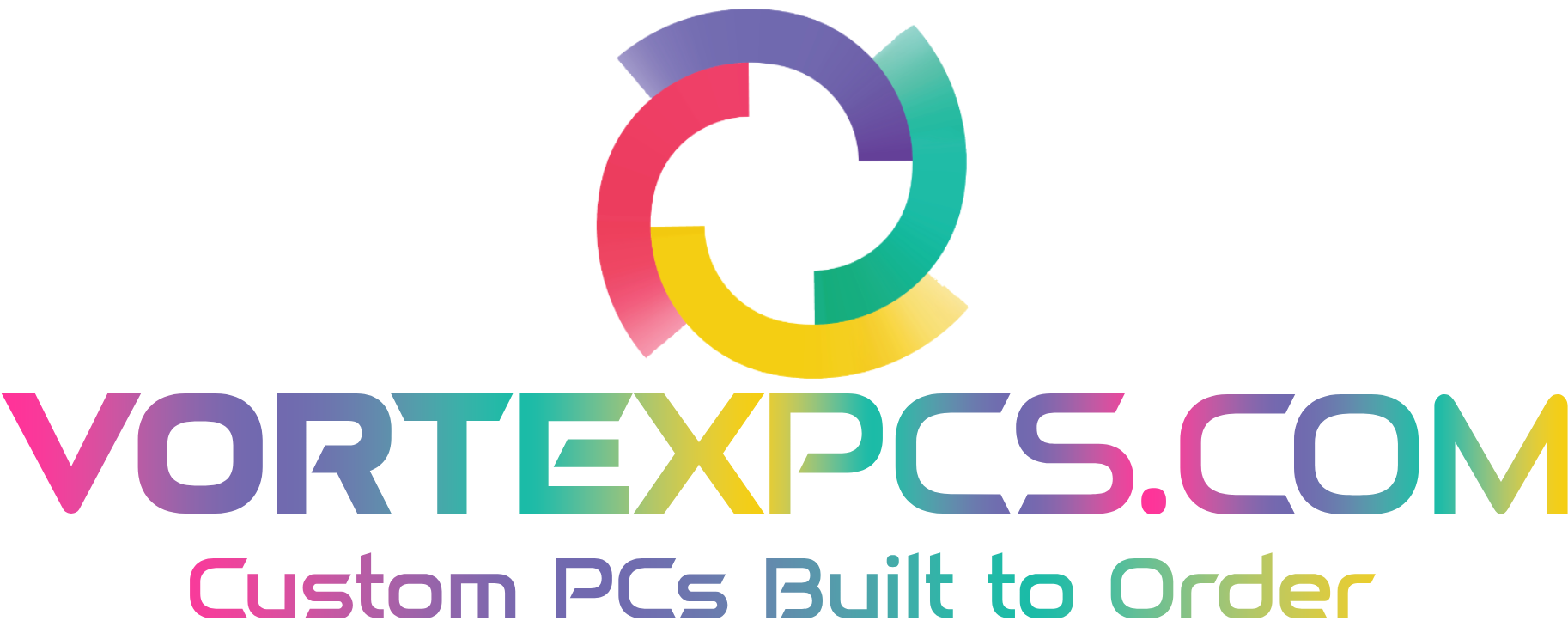- kevin@vortexpcs.com
- No Comments
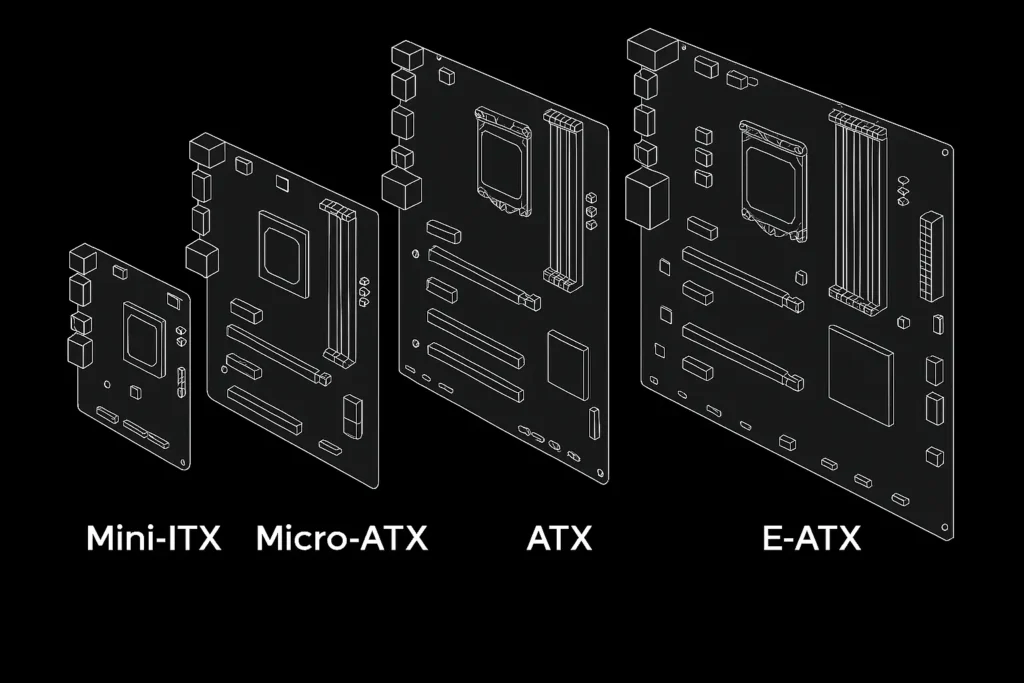
Building the ideal PC starts with choosing the right motherboard – it’s the foundation that connects and shapes the performance of all your components. In 2025, there’s an expansive array of boards to choose from, but the first decision is what size (form factor) best fits your needs. The most common form factors are ATX, Micro-ATX, Mini-ITX, and the larger E-ATX. Each has its own advantages and trade-offs in terms of power delivery, connectivity, and cost. This guide will compare the top options in each category, highlighting VRM quality (voltage regulator modules for stable power), I/O features (ports and connectivity), BIOS ease-of-use, and price-to-performance. We’ll also include clear “Who it’s for” callouts so you can identify which board best matches your build and budget. Remember – not everyone needs a deluxe, full-size board with every bell and whistle. By the end of this guide, you’ll know which motherboard form factor (and example model) is the perfect match for your PC vision.
ATX Motherboards: Full-Size Balanced Power and Features
ATX boards are the standard full-size choice for most builds. They measure about 305×244 mm and offer the most expansion slots (typically up to 7) and connectors among mainstream boards. This means an ATX board can accommodate multiple graphics cards or add-in cards (though multi-GPU setups are less common now) and plenty of storage devices. High-end ATX models often support the latest chipsets and sockets for both Intel and AMD CPUs, giving you cutting-edge features and broad CPU compatibility. For example, an ATX board like the ASUS ROG Strix Z790-E Gaming WiFi (LGA1700, Intel Z790) comes loaded with modern specs – it supports up to 128GB of DDR5 RAM, offers multiple PCIe 5.0 slots, on-board Wi-Fi 6E and 2.5 Gb Ethernet, plus USB Type-C including Thunderbolt 4 support. In short, ATX provides a “large canvas” for building a powerful system with lots of room for upgrades.
VRM Quality:
Top-tier ATX motherboards deliver robust power delivery systems. Many enthusiast ATX boards use 12 to 16+ phase VRMs with high amperage to ensure stable voltage to the CPU, which is crucial for high-core-count processors and overclocking. For instance, Gigabyte’s X670 Gaming X (AM5) implements a 14+2+2 phase VRM design that enhances stability under heavy loads. Similarly, premium Intel ATX boards like the ASUS ROG Maximus series are known for rock-solid VRMs and overclocking headroom. A strong VRM means your motherboard can handle flagship CPUs (like an Intel Core i9 or AMD Ryzen 9) at full throttle without voltage drops or overheating. In fact, even mid-range ATX options perform admirably – one builder reports the Strix B550-F’s “rock-solid power delivery” kept an overclocked Ryzen 9 5900X stable with VRM temperatures well under control during extended gaming sessions.
I/O Features:
ATX boards typically excel in connectivity. With plenty of PCB real estate and rear-panel space, they can integrate numerous USB ports, multiple M.2 slots for NVMe SSDs, and advanced options like Thunderbolt, high-end audio codecs, and dual LAN ports. It’s not uncommon for a flagship ATX or E-ATX board to have 10+ USB ports on the rear I/O (including several high-speed USB 3.2 Gen2 and a Type-C). For example, ASRock’s Taichi series boards often pack 12 USB ports on the back panel, offering “near-flagship features” at a reasonable price. ATX boards also tend to include more internal headers (for front-panel USB-C, RGB lighting, etc.) and support for multiple PCIe add-on cards. The ASUS Z790-E Strix mentioned above provides a good mix of these features, including dual PCIe 5.0 x16 slots (for GPU/expansion cards) and multiple M.2 sockets for storage. In short, if you need lots of connectivity – from SATA ports to Ethernet and Wi-Fi – a quality ATX board has you covered.
BIOS Ease-of-Use:
Major motherboard brands ensure their ATX boards come with polished UEFI BIOS interfaces. ASUS, for example, is often praised for its intuitive BIOS UI and robust features in both the ROG and TUF lineups. Many boards provide a user-friendly EZ-Mode for quick setup and an Advanced Mode for fine-tuning, which can be a bit overwhelming for first-timers on high-end boards. Crucially, enthusiast ATX models frequently include convenience features like BIOS Flashback and on-board clear CMOS buttons. These allow you to update the BIOS without a CPU installed, or recover from an over-aggressive overclock by resetting the firmware with one press. For instance, an ASRock Steel Legend or ASUS TUF board might let you simply plug in a USB drive and push a button to flash a new BIOS – no CPU or RAM needed. Such features make BIOS management painless, ensuring even complex updates or tweaks are accessible to savvy builders and newcomers alike. Overall, ATX boards from reputable vendors deliver a smooth BIOS experience with plenty of tweaking potential and safety nets (some high-end models even have dual BIOS chips for redundancy).
Price-to-Performance:
The ATX category spans from budget-friendly models around £150 up to exotic £600+ flagships, so you can pick one to fit your budget. In general, ATX offers the best bang for your buck if you plan to fully utilise its features. A mid-range ATX board (e.g. MSI’s MAG Tomahawk or Gigabyte AORUS Elite series) often hits a sweet spot, providing premium networking, ample M.2 storage, and solid VRMs at a reasonable cost. For example, a Gigabyte B650 AORUS Elite AX (AM5) combines next-gen perks like PCIe 5.0 support and advanced thermal management without the sky-high price of flagship boards. On the other hand, high-end ATX boards – like the Gigabyte X870E Aorus Master (AMD) or ASUS ROG Maximus Z890 Hero (Intel) – come at a premium (£400+), but they bundle virtually every feature available in 2025. These are only worth it if you truly need their extra connectivity or plan extreme overclocks. The good news is that even affordable ATX options deliver excellent gaming and creator performance nowadays. Unless you have very specialised needs, a mid-tier ATX board will provide outstanding performance per pound, with upgrade room for future CPUs, GPUs, and peripherals.
Who it’s for:
ATX motherboards are ideal for mainstream gamers, builders, and content creators who want a standard mid-tower or full-tower PC. Choose ATX if you have the space and desire for maximum expansion – multiple GPUs or add-in cards, lots of USB & storage devices – or if you simply want a balanced platform that handles high-end CPUs with ease. From budget-conscious gamers to hardcore enthusiasts, there’s an ATX option for everyone in 2025. Go ATX if you value a versatile, full-featured system with great performance and upgrade potential over the coming years.
Micro-ATX Motherboards: The “Goldilocks” Compromise
Micro-ATX (mATX) boards hit a sweet spot between size, features, and price. At about 244×244 mm, Micro-ATX boards are more compact than ATX but still offer sufficient expansion for most users. In fact, a typical mATX board has up to 4 expansion slots, which means you can still use a graphics card and one or two other cards (like a sound card or capture card) simultaneously. Many builders see micro-ATX as a “just-right” solution – it’s more space-efficient than ATX, yet provides significantly more connectivity and capability than a Mini-ITX board. Importantly, the core components (chipset, CPU power delivery, memory support) on Micro-ATX models are often on par with ATX equivalents. You’re not sacrificing build quality or performance; you’re mainly shedding a few expansion slots and inches of board size. This makes mATX popular for budget builds and mid-sized cases where full ATX isn’t necessary.
VRM Quality:
Don’t underestimate Micro-ATX boards when it comes to power delivery. Manufacturers frequently use high-quality VRM designs in mATX, especially on gaming-oriented models or those using mid-to-high-end chipsets. For example, ASRock’s B760M Steel Legend (LGA1700) packs a 14-phase VRM (with 12 x 50A smart power stages for Vcore) – plenty capable of driving an Intel Core i9-13900K at stock and even beyond. In testing, this micro-ATX board handled a 13900K with unlocked power limits, throttled only by the CPU’s cooling, not by the board’s power delivery. That’s impressive “flagship” CPU support on a compact board. Similarly, an MSI MAG B760M Mortar or ASUS TUF Gaming B650M can sustain high-end chips thanks to stout VRMs and heatsinks. Granted, mATX VRMs might run a bit hotter under extreme loads due to less PCB area for cooling, but a well-designed board – often with heatsinks and even small fans or heat-pipes – mitigates this. In short, a good micro-ATX board provides stable power for even power-hungry CPUs, making them suitable for gaming and moderate overclocking in a smaller form factor.
I/O Features:
Despite their smaller size, micro-ATX boards usually include most of the connectivity that ATX boards do. You still get multiple PCIe slots (typically two x16 physical slots, though the second may run at a lower bandwidth), 4 RAM slots in many cases, and a healthy number of USB ports and headers. In fact, many mATX designs use the same chipset as their ATX siblings, so they feature high-speed I/O like USB 3.2 Gen 2, M.2 NVMe slots, and Wi-Fi 6E networking if it’s part of the package. For instance, the ASUS TUF Gaming B650M-PLUS WiFi (AM5) offers integrated Wi-Fi 6, 2.5 Gb Ethernet, multiple USB Type-A and Type-C ports, and even PCIe 4.0 slots – all in a micro-ATX layout. Its slightly lower-end chipset (B650 vs X670) limits some top-end features, but it “offers tremendous value without skimping on quality,” delivering solid gaming performance and a decent VRM for a ~£130 price tag. Many micro-ATX boards also come with at least two M.2 SSD slots (sometimes three, as seen on the Steel Legend B760M) which is plenty for most users. The main I/O sacrifice with mATX tends to be fewer total rear USB ports or the absence of very niche extras (e.g. dual LAN ports or Thunderbolt may not appear on a smaller budget board). However, you still have enough connectivity for a typical gaming or office setup – usually 6–8 rear USB ports, 4 SATA ports for drives, audio jacks, etc., which for a compact build is more than serviceable. In summary, mATX boards provide all essential ports and slots needed by the majority of users, in a smaller footprint.
BIOS Ease-of-Use:
Micro-ATX models benefit from the same UEFI BIOS developments as ATX boards. If a manufacturer has a user-friendly BIOS interface on their full-size board, the micro variant will have it too. Notably, many micro-ATX boards target mainstream or budget users, so they often emphasize ease-of-use and stability. Features like BIOS Flashback, EZ XMP memory tuning, and graphical fan control are commonly included. The ASUS TUF series, for example, is praised for making advanced features accessible – one mATX TUF board review highlighted “easy BIOS management with [the] flashback button,” which allowed a painless CPU upgrade without needing an older processor on hand. Likewise, MSI’s PRO series mATX boards come with an easy-to-navigate BIOS interface, suitable for beginners to get set up quickly. In practice, updating firmware or adjusting settings on a micro-ATX is no different than on ATX; you’ll often use the exact same BIOS firmware file between an ATX model and its “-M” micro sibling. Some advanced overclocking options might be pared down on lower-tier mATX boards (and very budget chipsets may lack certain controls), but on the whole, expect a smooth BIOS experience. Several mATX boards also bundle Windows-based tuning software or monitoring apps (like MSI’s Dragon Center or ASUS AI Suite) which consolidates tools in one place for convenience. In short, working with a micro-ATX board’s BIOS is typically straightforward, and manufacturers often include fail-safes (like the clear CMOS jumper or button) to aid recovery. Even on a budget micro board, you can count on a stable, user-friendly BIOS to manage your system.
Price-to-Performance:
If you’re value-minded, micro-ATX is a fantastic choice. These boards usually cost less than their ATX counterparts because of the smaller size and slightly lower component count, yet they deliver similar performance in real-world use. A good example is the ASRock B760M Steel Legend WiFi, which at roughly £160 is one of the best mATX boards for Intel 12th-14th Gen CPUs. It offers features (like three M.2 slots and flashy RGB) that you’d expect in pricier boards, proving that you don’t need to spend a fortune for a fully capable motherboard. Another example on the AMD side: MSI’s B650M Mortar or ASUS TUF B650M provide the AM5 platform at around the £150-£180 mark, enabling DDR5 and PCIe 4.0/5.0 support, which is immense value for a current-gen system. In general, micro-ATX boards are popular in budget builds because you can get a reliable board for £100–£150 (especially for previous-gen platforms) that doesn’t significantly bottleneck your parts. They are also widely available in mid-range tiers (~£150-£250) where you get nearly all the high-end features but save money by not paying for an oversized PCB or ultra-premium extras. The only scenario where mATX might disappoint in price/performance is if you specifically need features that only exist on expensive ATX/E-ATX boards (for example, if you needed four M.2 slots, or dual GPU at x16 each – then an mATX won’t suffice). But for the typical gamer or home user, mATX boards offer stellar performance per dollar, often being the most cost-efficient choice while still looking and feeling “high-end.” Plus, you might save on the case as well, since a compact micro-ATX tower can be cheaper than a full tower.
Who it’s for:
Micro-ATX motherboards are perfect for budget-conscious gamers and professionals who want a dependable, feature-rich board in a more compact package. Choose mATX if you plan to build in a midsize or mini tower case and only need a couple of expansion cards. They’re a great fit for first-time builders, students, or anyone trying to maximize value – you get all the essential features for gaming, streaming, or office work without paying for extras you won’t use. Micro-ATX is also ideal for those who find Mini-ITX too limiting or expensive, but still desire a smaller PC than a full ATX. In short, if you’re looking for a “just right” balance of size, performance, and price, an mATX board is the way to go.
Mini-ITX Motherboards: Compact Size, Huge Potential
Mini-ITX boards are the smallest standard form factor for desktop PCs, at a mere 170×170 mm. Don’t be fooled by their size – modern Mini-ITX motherboards are marvels of engineering that can pack enthusiast-grade performance into pint-sized builds. The appeal of Mini-ITX is obvious: you can create a powerful gaming PC or workstation that fits in a backpack or tucks into your entertainment centre. This makes ITX ideal for small living spaces, HTPCs, LAN party machines, or anyone who values a minimalist setup. Many high-end ITX boards in 2025 support the latest CPUs (Intel 13th/14th Gen, AMD Ryzen 7000 series) and cutting-edge tech like DDR5 memory and PCIe 5.0 – so you’re not compromising on core performance. In fact, as PC Gamer notes, the very best Mini-ITX board can deliver “all the performance of a much larger build,” essentially matching ATX systems in raw capabilities. Of course, achieving this in a tiny footprint comes with trade-offs in expansion and often cost, but there’s no doubt that Mini-ITX builds can be both powerful and stylish in 2025.
VRM Quality:
Historically, Mini-ITX boards had weaker VRMs due to space constraints, but that’s changed with the latest generation. Today’s ITX boards frequently use 8 to 10+2 phase VRMs with high-current power stages that rival full-size boards. For example, Gigabyte’s Z690I AORUS Ultra Plus (Intel LGA1700) uses 10+2 phases with mighty 105A Smart Power Stages, providing a “robust” power solution that can feed any current Intel CPU without issue. In testing, this tiny board was a solid performer, handling a Core i9 chip at stock comfortably. Premium ITX models like the ASUS ROG Strix X670E-I Gaming (AM5) or MSI MEG Z690I Unify push VRM design even further – these often have elaborate VRM cooling (heatsinks, heatpipes, even small fans) to sustain overclocked processors in the tight confines of a mini case. The takeaway is that a high-quality Mini-ITX board will have no trouble with high-end CPUs, including offering some overclocking headroom, though extreme overclockers generally still prefer ATX where heat dissipation is easier. As long as your case has decent airflow, ITX VRMs can stay cool – one builder noted their Strix B550-I’s VRMs “never throttled” a Ryzen 9 under heavy load thanks to the efficient heatsink design. Still, be mindful that the smaller VRM area might run hotter under sustained workloads, so ensure adequate case cooling for intensive use. Overall, power delivery on Mini-ITX is surprisingly strong for its size, enabling “small but mighty” builds that don’t compromise on CPU performance.
I/O Features:
By nature of the form factor, Mini-ITX boards have to economise on connectors. You get only one PCIe x16 slot (usually used for your GPU) and typically two DIMM slots for RAM (so max 32–64GB memory depending on DDR4/DDR5). There are also fewer USB ports on the rear panel compared to larger boards – often around 5–8 ports total, possibly including one USB-C. Storage connectivity is also a bit trimmed: most ITX boards include two M.2 slots for NVMe SSDs (one on the front, one on the back side of the board) and 2 to 4 SATA ports for drives. For example, the Gigabyte Z690I AORUS Ultra Plus has 8 rear USB ports of various speeds and two M.2 slots, but only two SATA ports (a noted limitation). Similarly, many ITX boards forego extras like a debug display or numerous fan headers simply due to space limits (though they usually have at least 2–3 fan headers which is sufficient for a small case). That said, Mini-ITX often shines in integrated features: nearly all high-end ITX come with on-board Wi-Fi 6E and 2.5 GbE LAN by default (since adding expansion cards is not feasible). They also tend to include high-quality audio codecs (to maximise utility of that lone PCIe slot for a GPU, you’ll want good onboard sound). Some ITX models even pack unique I/O solutions, like daughterboards or additional USB ports via clever use of USB hubs, to mitigate the small rear panel – the ASRock B850I ITX, for instance, “has tons of USB ports” and a great layout despite its size. Ultimately, while a Mini-ITX board won’t offer as many slots and ports as larger boards, the top models ensure you have all the critical connectivity needed for a high-performance compact system: fast networking, multiple NVMe drives, and sufficient USB for peripherals. The downside is if you require lots of expansions (multiple GPUs, RAID cards, etc., which ITX cannot do) or if you need lots of internal connectors for many fans or drives – then ITX is not the right choice. Also note that adding external connectivity (like more USB devices) is always possible via USB hubs if needed. In summary, Mini-ITX boards focus on quality over quantity in I/O, providing the latest technologies (often including things like USB 3.2 Gen2x2 20Gbps ports, etc.) but in a limited number of slots/ports.
BIOS Ease-of-Use:
Running a Mini-ITX board’s BIOS is essentially the same experience as on any other board from the same manufacturer. The interface and features will mirror the ATX versions, aside from some super high-end tweaking options that might only be on flagship boards. Many ITX boards are actually considered premium products (because small size is a specialty market), so they usually come with fully featured UEFI BIOS. You’ll find options for adjusting CPU power limits, XMP/EXPO memory profiles, and even some automated overclocking or tuning features – useful because ITX cases can be thermally challenging, so fine control is welcome. Additionally, BIOS update convenience is still often present: for instance, ASUS and Gigabyte ITX boards include the BIOS Flashback function to update firmware without a CPU, which is great if, say, you need to support a next-gen processor down the line. One thing to watch: given the compact form, some ITX builders might run into situations where resetting the BIOS (CMOS) requires opening up a cramped case to reach a jumper or button. Some ITX boards help by providing a clear CMOS button on the rear I/O (e.g., many EVGA and Asus ITX models have this) – a handy feature since working inside a mini case is tight. In terms of user-friendly features, a nice example is ASRock’s Phantom Gaming ITX series which often bundle their Phantom Gaming Tuning software for Windows, and Asus’s ITX boards support Armoury Crate/Aura for unified control of fans and RGB. Essentially, ITX boards strive to give a high-end experience, and that extends to BIOS and software. You shouldn’t find the BIOS on a Mini-ITX any harder to deal with than on a larger board. If anything, because many ITX builds are done by enthusiasts, the boards are designed to cater to that audience with refined BIOS interfaces and tools. As one budget ITX example, an ASRock A520 ITX was noted to have a “user-friendly BIOS and stable performance” out of the box – so even at the entry level, ITX boards aren’t intimidating to configure.
Price-to-Performance:
Mini-ITX is where you often pay a premium for the small size. It’s almost a rule of thumb: smaller costs more in PC components. A Mini-ITX board with similar specs to an ATX board might cost anywhere from 20-50% more. For instance, an ASUS ROG Strix X670E-I ITX board can be as expensive (or more) as an ASUS ROG Strix X670E ATX board, despite the latter being larger – you’re paying for the engineering to cram features into a tiny form factor and the lower production volume of ITX. Additionally, very low-budget ITX options are sparse; as of 2025, even entry-level ITX boards (like those with A520 or Intel H610 chipsets) start around £120-£150, and most ITX for gaming-worthy chipsets (B650, Z790, etc.) are in the £200-£400 range. So purely in terms of value, ATX/mATX usually win – as PCMag bluntly states, with Mini-ITX “‘less’ actually costs more“. However, for the SFF (small form factor) enthusiast, the price is justified by the unique build possibilities. And the performance you get can indeed match larger builds, so it’s not that an ITX board is slower – it’s equally fast, just pricier. One bright spot: the smallest boards often carry a long lifespan on a given socket. Since you can’t easily swap many components, manufacturers tend to ensure ITX boards support as many future CPUs as possible with BIOS updates. For example, an AM5 ITX board today will likely support several new Ryzen generations (as AM5 is planned to be supported for years). This gives some longevity to your investment. From a holistic perspective, Mini-ITX offers huge performance in a small package, at a premium cost. If a super compact build isn’t a priority, you can save money with micro-ATX or ATX. But if it is your goal, ITX boards in 2025 are refined enough that you truly aren’t compromising on anything except expansion – they deliver top-tier CPU/GPU performance, which means the price-to-performance is strong in the sense of computing power per litre of volume, if not per pound. And for many, the cool factor of a powerful mini PC is worth a few extra pounds.
Who it’s for:
Mini-ITX motherboards are best suited for small form factor enthusiasts and space-conscious users. Choose Mini-ITX if you want to build a PC that’s as small as possible – for example, a console-sized gaming PC for the living room, a LAN party rig you can easily carry, or a sleek desktop to minimise clutter. It’s the go-to for builders who enjoy the challenge and reward of making a compact yet capable system. Keep in mind you’ll need to be okay with limited upgrade options (just one PCIe slot, etc.) and a higher price tag. If those trade-offs are acceptable, a Mini-ITX board will let you create a powerful PC that fits anywhere. In summary, ITX is for those who prioritise a minimal footprint over absolute cost-efficiency – it delivers big performance in a small size, for users who need that convenience or just love the mini-PC aesthetics and portability.
E-ATX Motherboards: Ultimate Platforms for Enthusiasts
Extended ATX (E-ATX) motherboards represent the larger-than-life end of the spectrum. These boards are bigger than standard ATX (often around 305×277 mm or more) and are designed to provide ample space for high-performance components and extensive connectivity. E-ATX is all about maximising expansion and features: more slots, more ports, more of everything. They are the platform of choice for extreme gamers, overclockers, and professionals who demand the absolute best (and are willing to use a big case). With an E-ATX board, you can typically install multiple graphics cards or accelerator cards, a heap of M.2 SSDs, large RAID arrays via many SATA ports, and still have room to spare. The extra PCB area allows manufacturers to include robust voltage regulation and sometimes even unique additions (like diagnostic displays, dedicated water-cooling headers, extra chipsets or controllers for added I/O, etc.). In short, an E-ATX board is a no-compromise motherboard for those who want an uber-powerful, feature-rich system – essentially a “workstation-class” board for a desktop PC.
VRM Quality:
E-ATX motherboards usually sit at the top of a vendor’s product stack, which means they get the very best power delivery systems available. These boards are engineered to handle overclocking of flagship CPUs (and even HEDT processors or multi-socket setups, in some cases) with ease. High-end E-ATX models often boast 16, 18, or even 20+ phase VRM designs, using premium components (such as 90A–105A rated power stages, metallic chokes, and massive heatsinks). For example, the ASUS ROG Crosshair VIII Dark Hero (an enthusiast E-ATX board for Ryzen) features an impressive 16-phase VRM design with a robust heatsink, ensuring rock-solid stability when overclocking high-core-count CPUs. Similarly, Gigabyte’s AORUS Master and MSI’s Godlike series E-ATX boards are known to push VRM specifications to extremes, allowing users to tweak and push CPUs to their limits. The benefit of E-ATX in VRM isn’t just raw phase count – the larger board area improves heat dissipation, and there’s physically more room to distribute and cool the power circuitry. Many E-ATX boards add heatpipes or even tiny fans for VRM cooling under sustained loads, making them ideal for handling the thermal output of heavy overclocking or prolonged rendering tasks. In practice, this means an E-ATX board provides exceptional power stability. Extreme overclockers or those running power-hungry chips (like an Intel Core i9 Extreme or AMD Threadripper, in boards that support HEDT) will often choose E-ATX to get that extra headroom. Even if you don’t overclock, the overbuilt VRM on these boards can translate to slightly cooler temps and potentially longer lifespan when powering your CPU. Overall, VRM quality on E-ATX is second to none – these boards are built to feed the highest-end processors steadily, which is why they’re often used in showcase gaming rigs and high-performance workstations.
I/O Features:
If you want everything on your motherboard, E-ATX is the way to go. These boards come with the most extensive connectivity options available in the consumer market. It’s common to find features like quad-GPU support (at least in older SLI/CrossFire contexts or for GPU compute, with x16 slots spaced out accordingly), 4 or more M.2 NVMe slots (often with dedicated heatsinks), and an abundance of USB ports. Rear I/O on an E-ATX can be truly packed – for instance, many include 10+ USB ports including multiple USB-C, plus dual LAN (one 2.5Gb and one 10Gb Ethernet, for example), Wi-Fi 6E or Wi-Fi 7, Bluetooth, and high-end audio output with numerous audio jacks and SPDIF. High-bandwidth connections like Thunderbolt 4/USB4 are sometimes integrated as well (or provided via an add-in card in the box). Essentially, an E-ATX gives you as many ports and slots as the designers can manage. A concrete example: ASRock’s X870E Taichi (a current high-end board) offers a whopping 12 USB ports on the back, catering to users with lots of peripherals and devices. Another example is the ASUS ROG Maximus Extreme or EVGA Dark series – these often include little extras like onboard power/reset buttons, POST code displays, dual BIOS chips with switches, and even unique offerings like OLED status screens or customisable lighting displays. E-ATX boards also typically support the maximum number of SATA ports allowed by the chipset (and sometimes add extra SATA controllers to support more), which benefits users who have large collections of drives (common in creator or server use-cases). Moreover, these boards frequently come with PCIe slot reinforcement (since they assume multiple heavy GPUs or cards might be installed) and plenty of fan and pump headers to support complex cooling setups. In summary, an E-ATX board is loaded with connectivity and expansion – it’s built for scalability and versatility. The trade-off is that the large size requires a case that can accommodate it, and it contributes to higher cost. But for someone building a no-holds-barred system, the expansive I/O can be a huge advantage. It’s truly a “kitchen sink” approach: these boards have everything from top-notch audio to the latest network options, often giving you a one-stop solution without needing additional controller cards.
BIOS Ease-of-Use:
E-ATX motherboards, being flagship products, usually get the most polished firmware and extra features to aid enthusiasts. The BIOS on these boards tends to expose every tunable parameter imaginable – great for advanced users, though it can be overwhelming for novices. However, to appeal to a broad range of buyers (including professionals who might not be overclocking experts), manufacturers do include robust auto-tuning and fail-safe features. On many high-end ASUS, Gigabyte, or MSI boards, you’ll find functions like automatic overclocking/optimisations, BIOS profiles, and recovery mechanisms. For example, an E-ATX board might include dual BIOS chips with a physical switch, so if one BIOS gets corrupted (say from a bad flash or pushing memory timings too far), you can toggle to the backup BIOS and get running again. They also often have a clear CMOS button on the rear I/O and a BIOS Flashback button, acknowledging that users of these boards are likely to tweak settings frequently. These features make experimentation much less risky. Additionally, the BIOS on enthusiast boards usually has extensive voltage controls, fan calibration (often with support for a high number of fans and even water-cooling pumps directly connected to the board), and sometimes special features like SSD secure erase, hardware-level RGB control, etc. The interfaces are as refined as anywhere else – for instance, ASUS’s high-end UEFI is consistent across ATX and E-ATX, known for its stability and clarity, while MSI’s Click BIOS and Gigabyte’s UEFI have made big strides to be user-friendly in recent years. Essentially, an E-ATX board’s BIOS is geared towards power users but still offers quality-of-life features for easy management. Moreover, vendors often provide Windows software (like ASUS AI Suite, Gigabyte EasyTune, MSI Center) tailor-made for these flagship boards to adjust BIOS-level settings on the fly in the OS. In summary, you can expect a top-notch BIOS experience on E-ATX boards, with the most options and the safest recovery features of any consumer motherboards – appropriate for the high-end audience they target.
Price-to-Performance:
There’s no getting around it – E-ATX motherboards are usually expensive relative to other options. You’re paying for the larger PCB and the pile of premium components and extras. In 2025, many E-ATX gaming/enthusiast boards (for mainstream platforms) start around £400 and can easily go £700 or above for the ultra-flagships (for example, MSI’s GODLIKE or ASUS Extreme models). From a pure performance standpoint, an E-ATX doesn’t make your PC faster than a cheaper ATX board with the same CPU/GPU. What it offers is capability – the performance potential and convenience of having everything you might need. Therefore, the price-to-performance ratio if measured in FPS or compute throughput might look poor; you’re often paying a hefty premium for features that may not directly increase gaming frame rates. However, for the target users, the value is in those features themselves. If you truly need, say, 10GbE LAN or you plan to run four NVMe drives and dual GPUs, then an E-ATX board might actually be the most cost-effective way to get all that without moving to a server platform. Also, some E-ATX models strive to justify their cost by bundling accessories – sometimes you get a high-speed expansion card, fancy antennas, or other add-ons in the box. Generally though, price-to-performance is the least favorable aspect of E-ATX boards, limiting them to folks with big budgets or very specific needs. One notable case is ASRock’s Taichi series which often aims to be a “value” E-ATX option – for instance, the X670E Taichi was applauded as a top value for offering near-flagship features at a lower price than competitors. So if you shop around, you can find E-ATX boards that deliver a lot for the money (relatively speaking). But if you don’t require the extra expansion or niche features, a regular ATX will almost always give better bang for buck. In essence, E-ATX boards are about maximum performance and expansion at premium pricing – they make sense when your build’s performance per pound isn’t the primary concern, but rather capability per pound (i.e., how much you can do with the board) is the metric. For many enthusiasts, that trade-off is worth it, as the E-ATX allows them to build their dream system without running into limitations.
Who it’s for:
E-ATX motherboards are aimed at power users, hardcore enthusiasts, and professionals who need extreme performance and expansion. You should opt for E-ATX if you’re building a high-end gaming rig or workstation where you plan to use multiple GPUs, lots of add-in cards, or an elaborate storage setup – essentially, a build that pushes the limits of what a standard ATX board can handle. They’re also the go-to for serious overclockers who want the sturdiest power delivery and cooling, or content creators who might benefit from extra USB ports, Thunderbolt, and high RAM capacity (many E-ATX boards support larger RAM totals and more DIMM slots on HEDT platforms). Keep in mind you’ll need a large case that explicitly supports E-ATX, and a healthy budget, as these boards and the systems around them aren’t cheap. E-ATX is overkill for most users, but if you fall into the category of demanding everything, then it’s the perfect match. In summary, E-ATX is for those who prioritise expansion, connectivity, and raw capability over cost-efficiency – the PC enthusiasts who truly want to “have it all” on one board, or professionals who require a robust platform for intensive tasks. If that’s you, an E-ATX board will be the powerhouse foundation your ultimate build needs.
Comparison Table: ATX vs Micro-ATX vs Mini-ITX vs E-ATX
Below is a quick comparison of the four motherboard types across VRM quality, I/O features, BIOS ease-of-use, and price-to-performance:
Form Factor | VRM Quality | I/O Features | BIOS Ease-of-Use | Price-to-Performance |
|---|---|---|---|---|
ATX (Full Size) | High. Robust VRMs (12–16+ phases) for stable power and overclocking on high-core CPUs. Can handle flagship processors with ease. | Extensive. Plenty of expansion slots (up to 7) and ports. Multiple M.2 slots, ~8–12 rear USB (incl. USB-C/Thunderbolt), 2.5Gb LAN/Wi-Fi on many models. Great connectivity for most needs. | User-Friendly. Intuitive UEFI interfaces common (e.g. ASUS’s polished BIOS). Features like BIOS Flashback and clear CMOS buttons often included for easy updates/recovery. | Excellent. Wide range from budget £150 boards to £400+ flagships. Strong value at mid-range – you get top performance and features for your dollar. Diminishing returns at ultra-high-end, but many ATX boards hit a sweet spot. |
Micro-ATX (mATX) | Very Good. Quality power delivery (often 8–14 phases) that can even run high-end CPUs at stock or mild OC. Slightly less thermal headroom than ATX, but solid for mainstream chips. | Comprehensive. Typically 4 expansion slots (enough for 1–2 GPUs/cards). Ample USB (usually 6–8 rear ports) and 2+ M.2 slots. Lacks only niche extras (second LAN, etc.). Onboard Wi-Fi common on gaming models. | Beginner-Friendly. Same UEFI as ATX equivalents, often with simplified options. Micro boards target mainstream users, so BIOS tends to be stable and easy to navigate. Flashback and auto-config features appear on many mATX models. | Outstanding. Generally cheaper than ATX for similar performance. ~£100–£200 mATX boards offer features and stability nearly on par with £150–£300 ATX boards. Maximum bang-for-buck if you don’t need the extra slots of ATX. |
Mini-ITX (ITX) | Surprisingly Strong. High-end ITX boards use 8–10+ phase VRMs with high amperage, capable of powering enthusiast CPUs. Limited PCB area, but good cooling designs keep VRMs stable for gaming/workloads. | Limited but High-Speed. Only 1 PCIe x16 slot and 2 DIMMs. Typically 2 M.2 NVMe slots and ~4–6 USB ports (plus 1 USB-C) on rear. Fewer SATA (often 2–4). Nearly all include Wi-Fi 6E & 2.5Gb LAN by default. Everything you need for a compact build, but not much extra. | Enthusiast-Focused. BIOS features on ITX are comparable to larger boards (since many ITX are premium). User-friendly overall, but packed with options. Includes update and recovery tools like bigger boards (e.g. flashback, dual BIOS on some). No special hurdles beyond tighter space for hardware resets. | Moderate/Poor. You pay a premium for miniaturisation. ITX boards cost more than mATX/ATX with similar specs. Pure performance is equal to larger boards, but pound-for-pound, larger boards are cheaper. Value is in enabling ultra-compact builds – great performance per litre, but at a higher price per component. |
E-ATX (Extended ATX) | Excellent. The most robust VRMs in the consumer space (often 16–20+ phases) for extreme overclocking and high TDP CPUs. Handles heavy loads with minimal voltage drop. Large heatsinks and even active cooling on power delivery are common. Built for stability at the limit. | Maximal. Unparalleled expansion and connectivity. Extra PCIe slots for multi-GPU or add-in cards. Often 4+ M.2 slots, 8+ SATA, and the highest USB port counts (10 or more). Frequently includes dual LAN (e.g. 2.5Gb + 10Gb), advanced audio, and niche extras (Thunderbolt, POST displays, etc.). Requires full-tower case to fit, but offers virtually every feature possible on one board. | Power-User Oriented. Fully featured BIOS with extensive tuning options. Designed for enthusiasts – may be overwhelming for novices, but offers granular control. However, also packed with safeguards: dual BIOS, rear clear-CMOS and other features to make tweaking safer. UEFI interface quality is top-tier (these are flagship boards). | Low (Costly). These boards are expensive luxuries – you pay for features, not direct FPS gains. Price can be £400–£700+. For specific needs (multiple GPUs, lots of I/O), they’re worth it, but for general builds an E-ATX isn’t cost-effective. Price-to-performance is the weakest here – target buyers are those who prioritise capability over budget. |
Each form factor has its niche. ATX and Micro-ATX cover the majority of builds with a balance of performance and cost, Mini-ITX serves small form factor aficionados at a premium, and E-ATX caters to no-compromise builds despite diminishing returns on cost. By understanding these differences, you can confidently pick the perfect motherboard that fits your size requirements, feature needs, and budget. Happy building!