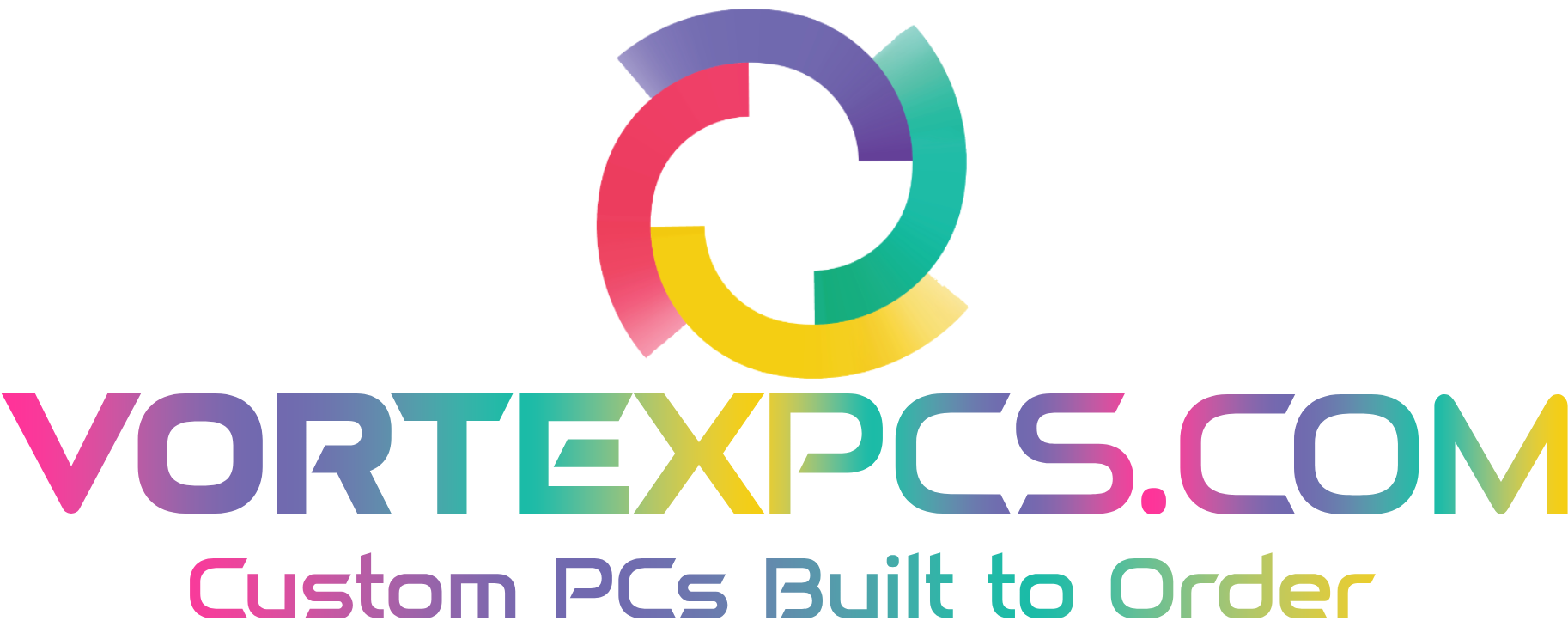- kevin@vortexpcs.com
- No Comments
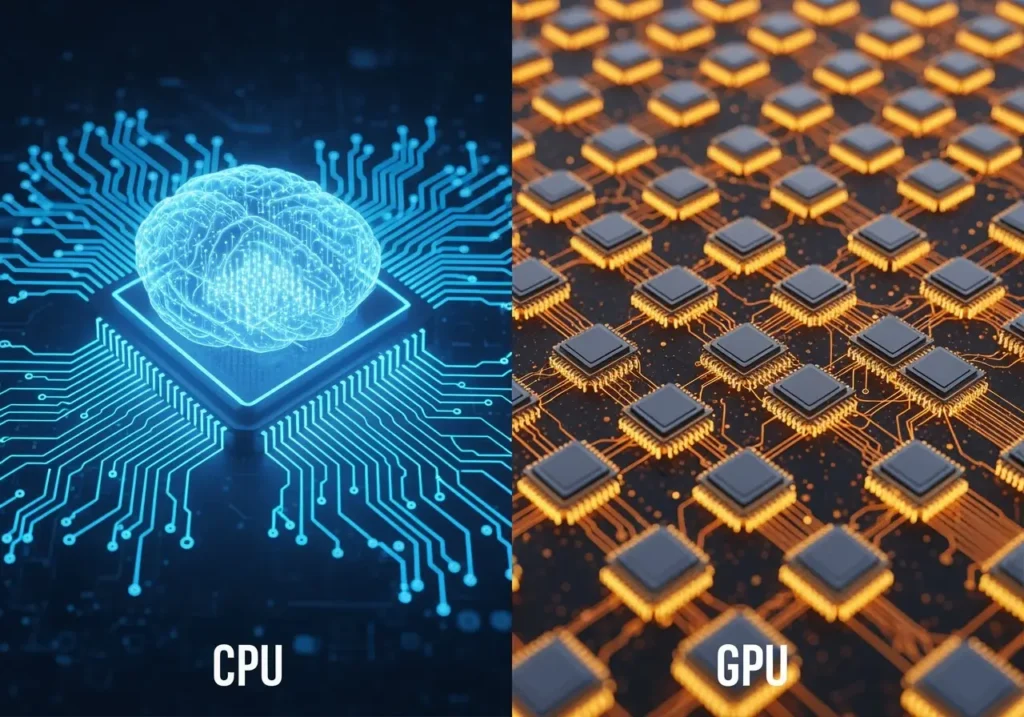
When you’re shopping for a new computer or trying to understand why your current one might be running slowly, you’ve probably encountered the terms “CPU” and “GPU.” These acronyms get thrown around a lot in tech conversations, but what do they actually mean? And more importantly, why should you care about the difference?
Think of your computer as a highly efficient office building. In this building, the CPU is like the brilliant manager who handles all the important decisions and coordinates everything, while the GPU is like a team of specialised workers who excel at doing many similar tasks simultaneously. Both are essential, but they serve very different purposes.
What is a CPU?
Your Computer’s Master Coordinator
CPU stands for Central Processing Unit, and it’s often called the “brain” of your computer. This comparison is quite accurate because, just like your brain, the CPU handles decision-making, problem-solving, and coordinating all the different parts of your system.
How a CPU Works: The Serial Thinker
Imagine you’re a chef preparing a complex meal. A CPU works like a master chef who focuses intensely on one task at a time, but does each task extremely well and quickly. When you click on an application, the CPU processes that request, loads the program, and then moves on to the next task. It might switch between tasks thousands of times per second, but fundamentally, it’s handling things one at a time in a very organised, sequential manner.
Modern CPUs typically have multiple “cores” – think of these as having several master chefs working in the same kitchen. A quad-core processor has four of these processing units, allowing it to handle four different tasks simultaneously.
However, even with multiple cores, CPUs are designed for complex, varied tasks that require careful attention and decision-making.
What Your CPU Handles Daily
Every time you use your computer, your CPU is working behind the scenes:
- Opening applications: When you double-click on your web browser, word processor, or any program, the CPU loads it into memory and gets it running
- Managing your operating system:
All those background processes that keep Windows, macOS, or Linux running smoothly - Handling calculations:
From simple math in a spreadsheet to complex financial modeling - Processing your clicks and keystrokes:
Every interaction you have with your computer goes through the CPU first
Managing file operations:
Copying, moving, deleting, and organizing your files - Running multiple programs:
Switching between your email, web browser, and music player seamlessly
What is a GPU?
Your Computer’s Specialised Workforce
GPU stands for Graphics Processing Unit, and while it was originally designed to handle graphics and visual processing, modern GPUs have evolved into incredibly powerful parallel processing machines.
If the CPU is a master chef, the GPU is like having hundreds of line cooks who can all chop vegetables simultaneously.
How a GPU Works:
The Parallel Powerhouse
The fundamental difference between a CPU and GPU lies in their approach to problem-solving. While a CPU has a few very powerful cores (usually 4-16 in consumer processors), a GPU has hundreds or even thousands of smaller, simpler cores. These cores aren’t as individually powerful as CPU cores, but when they work together on the right type of task, they’re incredibly efficient.
Think of it this way: if you needed to color in 1,000 identical circles, a CPU would color them one at a time, very precisely and beautifully. A GPU would assign one circle to each of its hundreds of cores and color them all simultaneously. The end result is the same, but the GPU finishes much faster.
What Your GPU Handles
Originally, GPUs were designed specifically for graphics, but their capabilities have expanded dramatically:
- Traditional Graphics Tasks:
Rendering images and videos: Every pixel on your screen, every frame of video you watch - Gaming graphics:
All those stunning visual effects, lighting, and textures in modern games - 3D modeling and animation:
Professional software like Blender or Maya - Photo and video editing:
Applying filters, effects, and processing in Photoshop or video editing software
Modern GPU Applications:
- Machine learning and AI:
Training neural networks and running AI algorithms - Cryptocurrency mining:
The parallel processing power makes GPUs ideal for blockchain calculations - Scientific computing:
Weather modeling, medical research, and physics simulations - Video streaming:
Encoding and decoding video streams for platforms like YouTube or Twitch
The Key Differences: Why It Matters to You
Understanding these differences can help you make better decisions about your computer needs:
Processing Philosophy
- CPU:
Few cores, each very powerful and smart. Excellent at complex, varied tasks that require decision-making - GPU:
Many cores, each simpler but working together. Excellent at repetitive tasks that can be done in parallel
Speed and Efficiency
- CPU:
Faster at single-threaded tasks and complex calculations - GPU:
Much faster at tasks that can be parallelized, like graphics rendering or certain types of mathematical computations
Versatility
- CPU:
Handles virtually any type of computing task your computer needs - GPU:
Specialised for specific types of tasks, but incredibly efficient at those tasks
Power Consumption
- CPU:
Generally more power-efficient for everyday computing tasks - GPU:
Can consume significantly more power, especially high-performance gaming or professional GPUs
Real-World Scenarios:
When Each Matters Most
- For Everyday Users
If you primarily use your computer for web browsing, email, document editing, and streaming videos, your CPU is doing most of the heavy lifting. A good CPU with integrated graphics (a small GPU built into the CPU) is often sufficient for these tasks. - For Gamers
Gaming is where the GPU truly shines. Modern games rely heavily on the GPU to render complex 3D environments, apply lighting effects, and maintain smooth frame rates. While the CPU is still important for game logic and physics, the GPU determines how good your games look and how smoothly they run. - For Content Creators
If you edit videos, create digital art, or work with 3D models, both your CPU and GPU matter, but in different ways: Video editing: The GPU accelerates rendering and applying effects, while the CPU handles the timeline, audio processing, and project management Photo editing: The GPU speeds up filter applications and preview generation, while the CPU manages the software interface and file operations - 3D rendering:
GPUs can dramatically reduce rendering times for 3D scenes and animations - For Professionals
Different professional applications leverage these processors differently: Programming and software development: Primarily CPU-intensive, though some specialised development (like machine learning) benefits from GPU acceleration Data analysis and spreadsheets: Mostly CPU-dependent, unless you’re doing specialised statistical modeling CAD and engineering software: Often benefits from both a powerful CPU for calculations and a professional GPU for visualisation
Integrated vs Dedicated Graphics: What’s the Difference?
Many computers come with “integrated graphics,” which means a basic GPU is built into the CPU. This setup is perfect for everyday tasks and light gaming, but has limitations:
Integrated Graphics Pros:
- Lower cost
- Better battery life in laptops
- Sufficient for most everyday tasks
- Takes up less space
Integrated Graphics Cons:
- Limited performance for demanding games or professional applications
- Shares system memory instead of having dedicated video memory
- Cannot be upgraded separately
Dedicated Graphics Cards:
- Much more powerful for gaming and professional work
- Have their own dedicated memory (VRAM)
- Can be upgraded independently
- Better for multiple monitor setups
- Higher cost and power consumption
How to Know What You Need
Signs You Need a Better CPU:
- Your computer feels slow when opening applications
- Multitasking is sluggish (switching between programs takes time)
- Video calls are choppy or cause other programs to slow down
- File operations (copying, extracting archives) take a long time
- Your computer struggles with productivity software
Signs You Need a Better GPU:
- Games run poorly or look pixelated
- Video editing takes forever to render
- Your computer can’t handle multiple monitors well
- Streaming or recording gameplay causes performance issues
- Professional graphics software runs slowly
Making the Right Choice for Your Needs
When shopping for a new computer or considering upgrades, consider your primary use cases:
For Basic Computing: A modern CPU with integrated graphics is usually sufficient and cost-effective.
For Gaming: Invest in a good dedicated GPU, but don’t neglect the CPU entirely – they work together.
For Professional Work: Research your specific software requirements. Some applications are CPU-heavy, others benefit more from GPU acceleration.
For Future-Proofing: Consider that software tends to become more demanding over time. What’s sufficient today might struggle in a few years.
The Bottom Line
Understanding the difference between CPUs and GPUs isn’t just about technical knowledge – it’s about making informed decisions that save you money and ensure your computer meets your needs. The CPU handles the thinking and coordination, while the GPU excels at repetitive, parallel tasks, especially graphics.
You don’t need to become a computer expert, but knowing these basics helps you:
- Choose the right computer for your needs
- Understand why certain tasks might be slow
- Make informed upgrade decisions
- Avoid paying for performance you don’t need
- Ensure you have enough performance for your intended use
Whether you’re a student, professional, gamer, or casual user, both your CPU and GPU work together to create your computing experience. The key is finding the right balance for your specific needs and budget.
Remember, the “best” processor isn’t always the most expensive one – it’s the one that matches your requirements. By understanding what each component does, you’re better equipped to make choices that will serve you well for years to come.