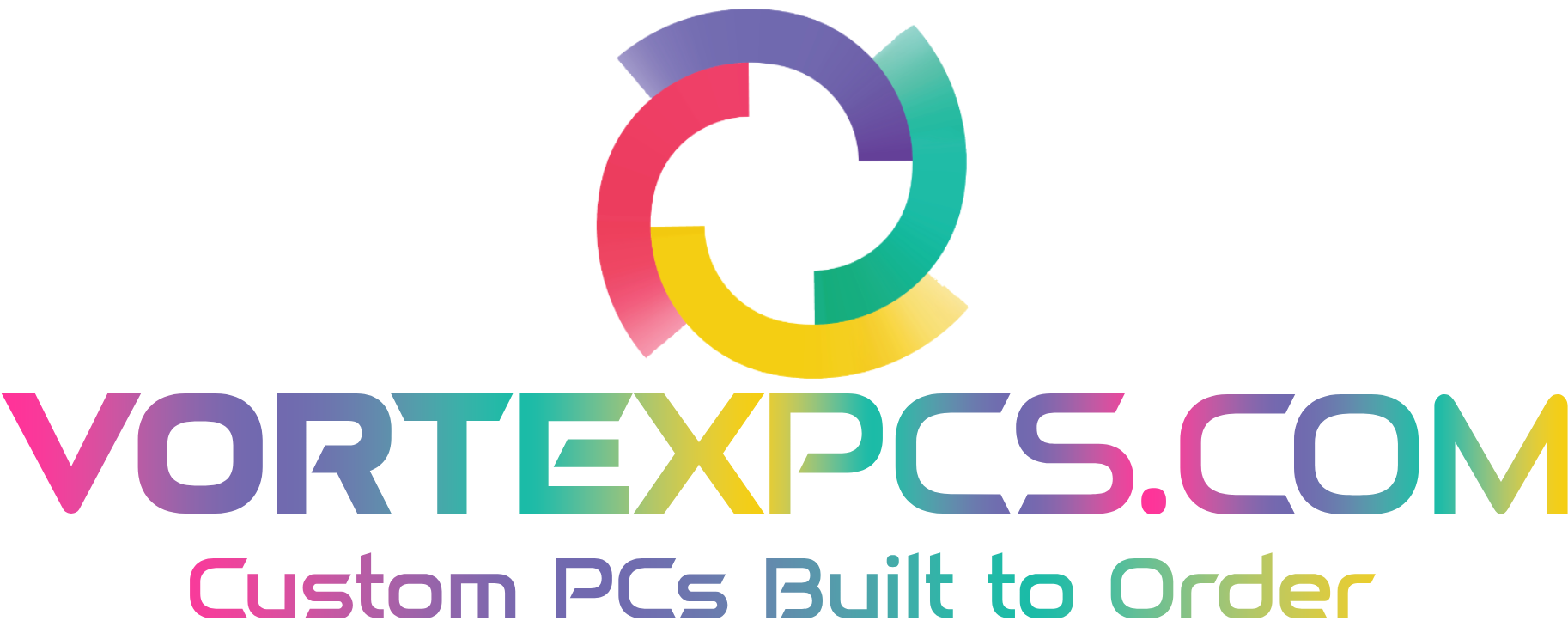- kevin@vortexpcs.com
- No Comments
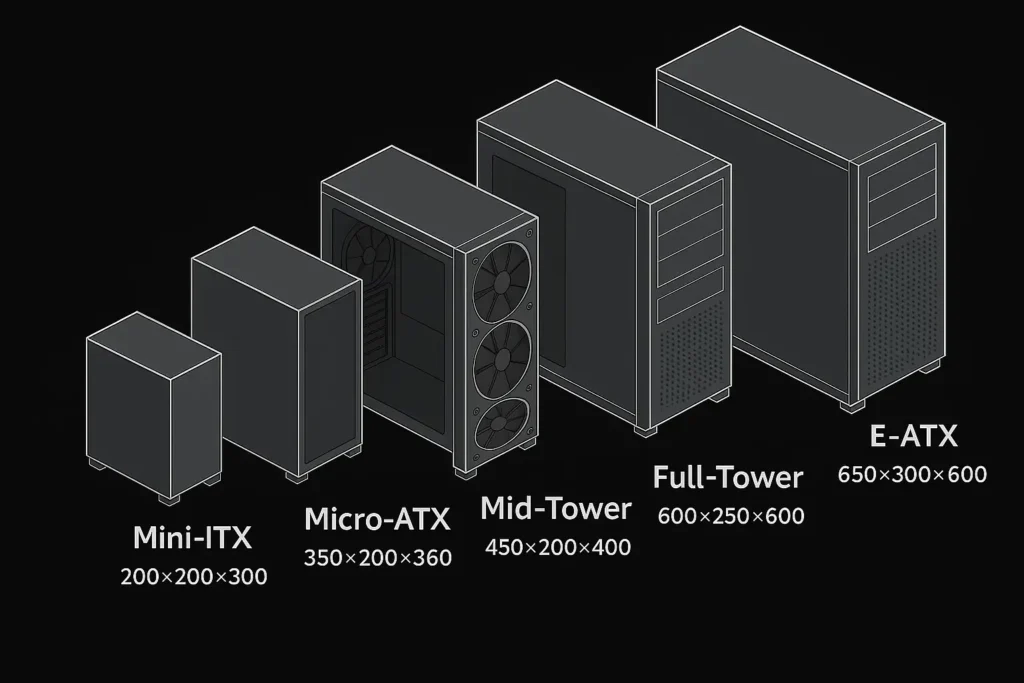
Picking the perfect PC case is like choosing the right pair of shoes: it needs to fit, perform, and look good—even if you’re just sitting at your desk. Whether you’re cramming in top-tier water cooling or building the tiniest gaming rig, understanding case sizes is half the battle. Let’s dive into the world of Mini-ITX, Micro-ATX, Mid-Tower, Full-Tower, and beyond—without the jargon overload.
Why Case Size Actually Matters
Choosing a case isn’t just about bragging rights on Instagram. Size dictates:
- Airflow potential
- Component compatibility
- Noise levels
- Future upgrade room
Strike the balance between a cramped shoebox and a sprawling cathedral rack—your shoulders, wallet, and motherboard will thank you.
Quick Comparison Table
Case Type | Typical Dimensions (HxWxD) | Motherboard Support | Ideal For | Pros | Cons |
|---|---|---|---|---|---|
Mini-ITX | 200×200×300 mm | Mini-ITX | Ultra-portable builds | Space-saving, portable | Limited GPU/drive space |
Micro-ATX | 350×200×360 mm | Micro-ATX, Mini-ITX | Compact gaming/office hybrids | Good balance, cost-effective | Fewer expansion slots |
Mid-Tower | 450×200×400 mm | ATX, Micro-ATX, Mini-ITX | Mainstream gaming/workstation | Ample expansion, cooling options | Bulkier footprint |
Full-Tower | 600×250×600 mm | E-ATX, ATX, Micro-ATX, Mini-ITX | Hardcore enthusiasts, servers | Massive airflow, custom loops | Pricey, needs lots of desk |
XL-ATX/E-ATX | 650×300×600+ mm | XL-ATX, E-ATX | Dual systems, extreme builds | Ultimate room for components | Overkill for most users |
Mini-ITX: The Pocket-Sized Powerhouse
Mini-ITX cases are like those pint-sized espresso shots—small but surprisingly kicky.
- Dimensions hover around 200×200×300 mm.
- Can house full-length GPUs (sometimes!).
- Perfect for LAN parties and clutter-free desks.
Pros: ultra-portable, minimalist setup.
Cons: can’t fit massive radiators or multiple HDDs.
Micro-ATX: The Goldilocks Zone
Micro-ATX cases strike the perfect “just right” balance—roomy enough for decent airflow, compact enough to save desk real estate.
- Typical size: 350×200×360 mm.
- Supports up to four expansion slots.
- Ideal for gamers on a budget who still want room to grow.
Pros: affordable, versatile.
Cons: fewer PCIe slots than ATX.
Mid-Tower: The Everyday Champion
Mid-Tower dominates the market for a reason: it’s the dependable sedan of PC cases.
- Dimensions around 450×200×400 mm.
- Supports ATX, Micro-ATX, and Mini-ITX boards.
- Room for multiple GPUs, radiators, and storage drives.
Pros: flexibility, cooling options, reasonable price.
Cons: takes up more space than compact cases.
Full-Tower: The Behemoth
Full-Tower cases are for enthusiasts who measure room in litres, not millimetres.
- Typically 600×250×600 mm or larger.
- Can fit E-ATX or XL-ATX motherboards and dual systems.
- Ideal for liquid cooling loops, server-style storage, or extreme modding.
Pros: unparalleled expandability, insane airflow.
Cons: expensive, heavy, desk-monopolising.
E-ATX/XL-ATX: When “Big” Isn’t Big Enough
These cases laugh in the face of dimension constraints. Think dual CPU support, ten GPUs, and a hot-swappable drive array.
- Dimensions: 650×300×600+ mm.
- Super wide side panels, multiple cable routes.
- For data hoarders, workstation warriors, and extreme overclockers.
Pros: ultimate room to play.
Cons: beyond overkill for most builds.
How to Choose Your Champion
- Measure your desk space, closet, or gaming cave.
- List your dream components: motherboard size, GPU length, cooler height.
- Factor airflow vs. noise—bigger fans often mean quieter operation.
- Balance future upgrades—leave some breathing room (literally).
If you’re stuck between Micro-ATX and Mid-Tower, ask yourself: “Will I ever need three GPUs or a 480 mm radiator?” If the answer is yes, go Mid-Tower. If no, Micro-ATX keeps your build svelte.
With this guide, you’re ready to pick a case that fits your style, space, and specs. Now go forth, build boldly, and may your cable management be forever tidy!